Knowing the Definition and History of Adobe Photoshop Development
Understanding Adobe Photoshop, or commonly called Photoshop, is image editing software created by Adobe Systems which is devoted to editing photos/images and creating effects. This software is widely used by digital photographers and advertising companies so that it is considered as the market leader (market leader) for image processing software/photo, and, along with Adobe Acrobat, considered the best product ever produced by Adobe Systems. Photoshop is available for Microsoft Windows, Mac OS X, and Mac OS; versions 9 and above can also be used by other operating systems such as Linux with the help of certain software such as CrossOver.
History of Photoshop Development from the First Time Made to Now
Perhaps many of us are familiar with Photoshop and its history, but few know how Photoshop developed since it was first created by Thomas and John Knoll in 1988.
This is the History of Photoshop Development
1988: Photoshop 0.63
Photoshop was first made for the Mac company in early 1998 with icons in the form of black and white eyes. This version is still in the testing phase so it hasn't been used in general. Photoshop splash welcome 0.63 is still very simple and is also black and white (understandably just made).
The tools used are still very few, among others, marquee tool, Lasso tool, Hand Tools, Erase Tool, Eyedropper Tool, Smudge Tool, Sharpen Tool, Blur Tool, and Brush Tool. This first version of the worksheet is dominated by shades of gray and white with a menu that is very different from now.
1989: Photoshop 0.87
One year after Photoshop was first created, a new version of Photoshop 0.87 appeared. This version is also in the Alpha version so it cannot be used in general. Although it's still very simple, there are some additional tools in this version such as a quick selection tool and a stamp tool. Next, are the opening opener and toolbox in Photoshop 0.87.
1990: Adobe Photoshop 1.0.7
It was in 1990 that Photoshop version 1.0 was released for wide use after joining the Adobe System so the name was changed to Adobe Photoshop. Although the appearance is not much different from previous versions, the tools provided are quite a lot including shapes, gradients, etc. This new version can run on MAC, can not be used for Windows.
1991: Adobe Photoshop 2.0
The following year, Adobe Photoshop 2.0 was released and began using codename, Codename for version 2, namely Fast Eddy. In this version, Photoshop has started using colors, can be seen from the logo and welcome to the splash that is already colored, not black and white anymore. Meanwhile, to support the OS, worksheets, and tools are still the same as the previous version.
1992: Adobe Photoshop 2.5
In November 1992, for the first time, Adobe Photoshop was released for two OSes, Mac with the Merlin codename and Windows with the Brimstone codename. Changes to version 2.5 include Welcome Splash and About screen which is always changing and also support 6-bit channel support. The toolbar and workspace are also neater than the previous version.
1994: Adobe Photoshop 3.0.4
Photoshop version 3 was launched in September 1994. In this version, added features that become distinctive and Photoshop's ultimate weapon is the layers and color palette. Following is the appearance of version 3.0.javascript: void (0)
1996: Adobe Photoshop 4.0
Two years later, in September 1996 Adobe re-launched Adobe Photoshop version 4 with the codename Big Electric Cat. Changes to this version when the Action (macro) and Adjustment Layers are approved.
1998: Adobe Photoshop 5.0
In 1998, Adobe re-launched Adobe Photoshop 5 with codename Strange Cargo. Added features such as History Pallet, Color Management, and Magnetic Lasso. In terms of appearance, version 5 is still not much different from the previous version.
1999: Adobe Photoshop 5.5
Although released shortly from the previous version, but version 5.5 started the heyday of Photoshop for web designers because in this version there were added features of Save for web, ImageReady (supporting web design) and Extract. The code is still the same as version 5.0, namely Strange Cargo.
2000: Adobe Photoshop 6.0
Photoshop 6.0 was released on September 2000 with the codename Venus in Furs. It still looks the same as the previous versions. There are only a few additional features such as Vector Shapes, Liquify (features in Filters) and Layer styles (Blending Options).
2002: Adobe Photoshop 7.0
Adobe released Photoshop 7.0 in March 2002 with the codename Liquid Sky. This version can run on three OS namely Windows, Mac OS "Classic" and Mac OS X. Changes in this version include a fresh look, fully vector text, Healing brush, and a new painting engine.
2003: Adobe Photoshop CS1
Starting with this version, Adobe no longer names Adobe Photoshop 8 but rather CS1. CS is an abbreviation of Creative Suite because in this version Photoshop has been integrated with other creative suite applications made by Adobe. Codename Photoshop CS1 is Dark Matter which can also be operated on Mac and Windows.
Many new features in this version include Camera RAW 2.x, Slice Tool, Shadow / Highlight, Lens Blur in the Filter menu, Documents can be up to 300000 pixels and many more.
Many new features in this version include Camera RAW 2.x, Slice Tool, Shadow / Highlight, Lens Blur in the Filter menu, Documents can be up to 300000 pixels and many more.
2005: Adobe Photoshop CS2
In April 2005 Adobe released Adobe Photoshop CS2 with the codename Space Monkey. This release also brings up new features including Camera RAW 3.x, Smart Objects, Image Warp, Spot healing brush, Red-Eye tool, Smart Sharpen, and Vanishing Point.
Adobe Photoshop CS2 was released for the Mac OS X and Windows 2000 / XP operating systems.
Adobe Photoshop CS2 was released for the Mac OS X and Windows 2000 / XP operating systems.
2007: Adobe Photoshop CS3
April 2007, Adobe released a new version of Photoshop with the codename Red Pill. Photoshop CS3 has an elegant appearance and is different from previous versions. Here Adobe makes it more minimalist and prioritizes workspaces.
Added features are the Quick Select tool, Black-and-white conversion adjustment, Auto-Align and Auto-Blend, Mobile device graphic optimization and many more. For Photoshop CS3 can be installed on the Universal operating system Mac OS X, Windows XP SP2 or greater.
Added features are the Quick Select tool, Black-and-white conversion adjustment, Auto-Align and Auto-Blend, Mobile device graphic optimization and many more. For Photoshop CS3 can be installed on the Universal operating system Mac OS X, Windows XP SP2 or greater.
2008: Adobe Photoshop CS4
Stonehenge is the next codename for Adobe Photoshop CS4 which was released on October 2008, for the display is not much different from Photoshop before, it looks also welcome splash is still the same only slightly different color.
New features added are: Adobe Bridge CS4 support, Windows Vista x64 support, Masks panel, Adjustments panel and many more. Display also re-changed by Adobe such as icons, Toolbars, and Workspaces.
New features added are: Adobe Bridge CS4 support, Windows Vista x64 support, Masks panel, Adjustments panel and many more. Display also re-changed by Adobe such as icons, Toolbars, and Workspaces.
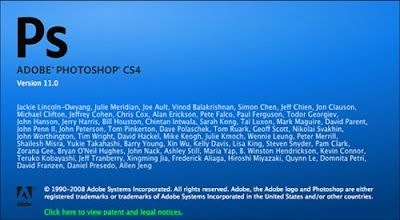
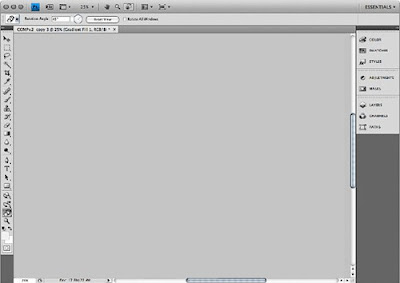
2010: Adobe Photoshop CS5
Codename for Photoshop CS5 is White Rabbit which was released on April 2010. Changes made to CS5 are not many, including the display icon, Welcome Splash, Toolbar, and Workspace. As for the features are Mixer Brush, Automatic Lens Correction, Camera RAW grain control, support Mac OS X 64 bit.


2012: Adobe Photoshop CS6
2013: Adobe Photoshop CC
At first glance, from the looks, Adobe Photoshop CC has a similarity 'face' with Adobe CS6. With a bandage of dark gray and the placement of the buttons are also still the same as the previous version. However, if you try to dig deeper, Adobe Photoshop CC is a powerful weapon for photographers and design experts because Adobe has completed this one product with a myriad of new features that previous versions did not have.
2014: Adobe Photoshop CC 2014
The latest Adobe Photoshop CC 2014 features include Tool Selection for focus and the blur effect. These features are quite good and more optimal. Not only the presence of new features, this program also supports the improvement of several tools such as an improved display system and many other features with many improvements. The latest interesting feature of Adobe Photoshop CC 2014 is the presence of Shake Reduction. This one feature can be accessed in the filter menu. This feature, often referred to as Deblur, works to improve Blur on photos. If the user takes a photo then the hands shake which results in the photo becoming Blur, then with this feature, the blur will disappear.
2015: Adobe Photoshop CC 2015
This software developed by Adobe has tons of powerful features that you can use to edit photos. Adobe Photoshop is often used to manipulate photos, such as to enhance your photos, make vectors, change background photos, and of course many more. Adobe recently released the latest version of Photoshop, the CC version 2015.5. In the latest version, Photoshop comes with several improvements and the addition of new features.
2016: Adobe Photoshop CC 2016
Adobe Photoshop CC 2016 has included some small improvements to enhance images. For example, Adobe combines Content-aware existing content capabilities with existing Photoshop planting tools. Using the new Crop Aware Content option causes white or non-image areas to get filled-in with image extensions. A white space outside the image can occur if there is a change in aspect ratio or if the image is rotated, then cropped.
2017: Adobe Photoshop CC 2017
Adobe Photoshop 2017 is the most recent for now, of course, this software has come to improve the capabilities of its predecessors. While some smaller changes are designed for Photoshop pros, many of the latest software updates aim to simplify the well-established graphics tools. A new universal search bar will bring up everything from the topic of assistance to the location of the harvesting tool. With Adobe Stock now integrated directly with the platform, search will also bring up stock photos. The search icon is in the top right corner and looks for everything by default, but it can be adjusted to search only in Photoshop or only in online tutorials, for example. Adobe doesn't leave veteran Photoshoppers updated and is directed towards several advanced tools and enhancements in their path. Photoshop is now compatible with Scalable Vector Graphic (SVG) fonts. These standard graphics are different from ordinary fonts because they contain both color and shape information and are universally accessed in most web browsers. This SVG font is compatible with the public beta of the Adobe application design program, Experience Design, or XD.
That's the development of Photoshop Since it was first created until now, we are waiting for what's new in Photoshop next.
Reference sources :
https://id.wikipedia.org/wiki/Adobe_Photoshop#Pengembangan
http://www.fotodovana.com/2013/03/inilah-perkembangan-photoshop-sejak.html
http://songoware.blogspot.co.id/2014/06/sejarah-dan-perkembangan-adobe-photoshop.html
http://www.digitaltrends.com/photography/photoshop-2017-cc-updates-detailed/































Post a Comment for "Knowing the Definition and History of Adobe Photoshop Development"